For a long time, I want to play with server-sent events. It seems simple and powerful technology to send out updates from a server to a client with minimum latency.
Traditionally, a web page has to send a request to the server to receive new data; that is, the page requests data from the server. With server-sent events, it’s possible for a server to send new data to a web page at any time, by pushing messages to the web page. These incoming messages can be treated as Events + data inside the web page. — MDN
In order to learn by doing, I have decided to build a chat app to be as minimum as possible just to try out the coolness of server-sent events. The chat will allow anonymous access and won’t store any message history.
I have set the limitation for myself - don’t use any libraries. So no jQuery or React on the client side and no SignalR on server-side. Well then, VanillaJS and HttpResponse are all I need.
Server-sent events on .NET Core
Simply speaking, a client opens a TCP socket and wait for new messages. A server keeps the socket open and pushes the new messages when needed. The client receives the messages without any need in reconnection. The same socket remains open until the end of the listening session.
At the very beginning, I created an ASP.NET Web API controller having 2 actions:
GET api/rooms/{room-name}to listen for the messages of a specific roomPOST api/rooms/{room-name}/messagesto send a new message into the specific room
[Route("api/rooms")]
public class RoomsController : ControllerBase
{
// GET api/rooms/5
[HttpGet("{room}")]
public async Task ListenToMessages(string room)
{
}
// POST api/rooms/5/messages
[HttpPost("{room}/messages")]
public async Task SendMessage(string room, [FromBody] string message)
{
}
}
The implementation of ListenToMessages turns out really small. It makes use of HttpResponse and nothing more.
Response.ContentType = "text/event-stream";
using (var member = new StreamWriter(Response.Body))
{
var members = RoomMembers.GetOrAdd(room, _ => new List<StreamWriter>());
lock (members)
members.Add(member);
try
{
await Task.Delay(Timeout.Infinite, HttpContext.RequestAborted);
}
catch (TaskCanceledException) {}
lock (members)
members.Remove(member);
}
Where RoomMembers is static ConcurrentDictionary<string, List<StreamWriter>> field of the controller to keep the list of all currently connected members per specific room.
In order to support reverse proxy, the following lines must be added at the very beginning of the method.
Response.Headers["Cache-Control"] = "no-cache";
Response.Headers["X-Accel-Buffering"] = "no";
Server-sent events support a custom type of events. It would be helpful to signal the client that it successfully connected. In order to do that the following lines must be placed before await Task.Delay(Timeout.Infinite, HttpContext.RequestAborted).
await member.WriteAsync("event: connected\ndata:\n\n");
await member.FlushAsync();
SendMessage method gets the list of connected members for provided room and forward the message to all of them.
if (!RoomMembers.TryGetValue(room, out var members))
return;
members = SafeCopy(members);
async Task Send(StreamWriter member)
{
await member.WriteAsync("data: " + message + "\n\n");
await member.FlushAsync();
}
await Task.WhenAll(members.Select(Send));
Where SafeCopy method copies the list of members to get rid of Collection was modified; enumeration operation may not execute error, see more.
List<StreamWriter> SafeCopy(List<StreamWriter> members)
{
lock (members)
return members.ToList();
}
Members of the same room share the same instance of members variable. Hence, the variable is read and changed by multiple threads. Because of List<T> is not thread-safe we can use lock.
The server-side is done, see the source code of RoomsController.
Server-sent events on JavaScript
Can I use service says that all modern browsers except IE and Edge have built-in support for server-sent events. Since I gave up on IE why not to use ES6 classes and Arrow functions.
class ChatApi {
listenToMessages(room, onMessageReceived, onConnected) {
let source = new EventSource('api/rooms/' + room);
source.addEventListener('connected', () => onConnected());
source.addEventListener('message', evt => {
let message = JSON.parse(evt.data);
onMessageReceived(message);
});
}
sendMessage(room, message) {
let req = new XMLHttpRequest();
req.open('POST', 'api/rooms/' + room + '/messages/');
req.setRequestHeader('Content-Type', 'application/json; charset=utf-8');
req.send(JSON.stringify(JSON.stringify(message)));
}
}
One strange moment I want to highlight is double serialization to JSON. It is because the server does not know anything about the structure of the message and receives the message as a string however application/json suggests the server deserialize the message from JSON. An alternative option, application/x-www-form-urlencoded can be used as suggested here but I could not make it work.
As you noticed, I’m using the custom event connected that has been sent by the server. The same way disconnected event can be implemented to signal that someone is leaving the room. Also, server-sent events support automatic reconnects and message ID tracking in order to catch up from the place where it stopped, see more details.
Summary
That’s really impressive that I can build such apps without any dependency. As a result source code is understandable for everyone. I find server-sent events useful to stream app state changes to outside via API like here in chat.
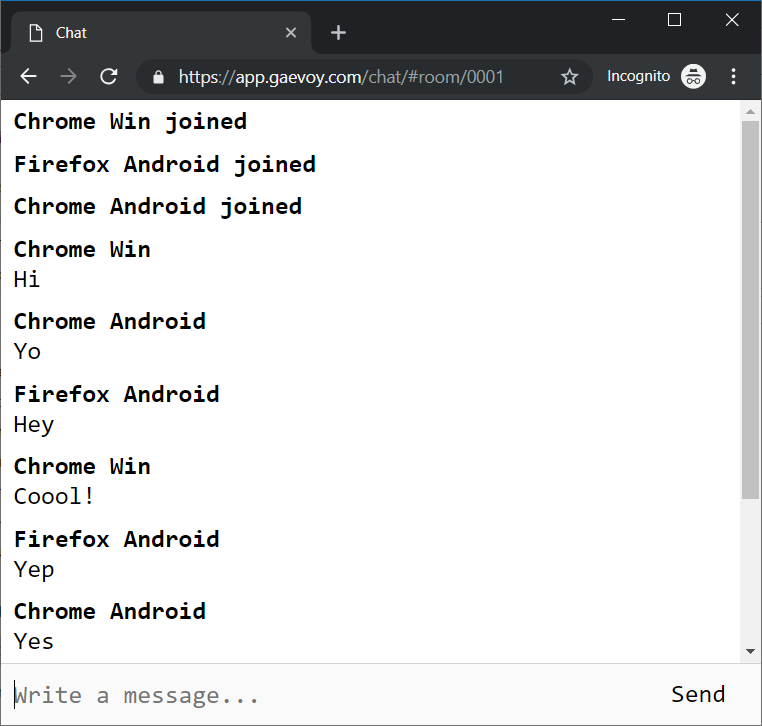
You can play with the chat online at app.gaevoy.com/chat. The source code is in Gaev.Chat.