One evening after a couple of hours of battle in Age of Empires when I felt like a winner, I came up to the conclusion that I must upgrade Ubuntu on a DigitalOcean droplet. I had the droplet with Ubuntu 16.04 to run app.gaevoy.com. It was 23:00 and I thought I could do it quickly so I run do-release-upgrade immediately. Windows Update spoiled me and I didn’t make any backup beforehand. After a while it asked me to merge a configuration conflict I pressed either Esc or even Ctrl + C by mistake but the upgrade continued. Then the upgrade just stuck without moving. A restart 3 times didn’t help. I got a kernel error while booting droplet. Good job :(
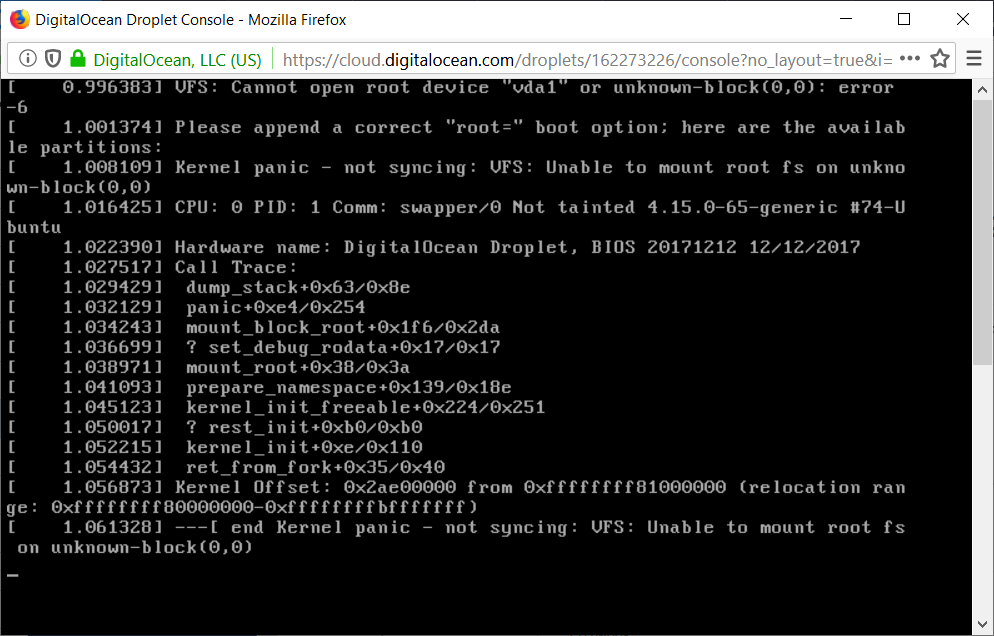
Problem
It is time to save data from the dying Ubuntu. I managed to ssh to DigitalOcean recovery droplet via the web console and mount disk with my data. But how can I download data to my computer?
Solution
The easiest way to ssh to the recovery droplet and download data via SCP or SFTP but I found this solution later :(
The way I went is running an HTTP file server on the localhost then expose it to the internet via ngrok. Finally, upload files via curl from inside the recovery droplet. Here is the sequence diagram on how it looks like.
ngrok must expose local HTTP as HTTPS. In this case, a man in the middle between Ubuntu and ngrok servers cannot see the data I’m sending. However, I don’t suggest to send sensitive data this way, consider to encrypt data before sending via e.g. 7z.
The file server is written in C# for .NET Core and can only receive files.
public class Program
{
public static void Main(string[] args) =>
WebHost.CreateDefaultBuilder(args)
.UseStartup<Startup>()
.UseKestrel(opt => { opt.Limits.MaxRequestBodySize = null; })
.Build()
.Run();
}
public class Startup
{
public void Configure(IApplicationBuilder app, IHostingEnvironment env)
{
app.Run(async ctx =>
{
using (var file = File.OpenWrite(Path.GetFileName(ctx.Request.Path)))
{
await ctx.Request.Body.CopyToAsync(file);
await ctx.Response.WriteAsync($"Received in `{file.Name}`\n");
}
});
}
}
To start the file server I run.
start dotnet run
start ngrok http 5000
Then ngrok will display the assigned hostname. In my case, it was https://f81512d0.ngrok.io -> localhost:5000. To upload folders I was using curl combined to tar or zip.
tar zcf - /var/www | curl --data-binary @- https://f81512d0.ngrok.io/www.tgz
zip -rq - /var/www | curl --data-binary @- https://f81512d0.ngrok.io/www.zip
In this example, I was uploading /var/www folder as www.tgz or www.zip archive. This way I saved all files which stuck on the dying Ubuntu.
Aftermath
After the epic fail experience I was thinking about how it can be done differently. Of course, making a backup would save me a couple of days. Also reading the documentation more attentively would speed up the restoring stage, since I didn’t know I could ssh to the recovery droplet directly. Instead, I was working in a constraint that the recovery droplet cannot be reached from the internet.
The source code is here.
