The building of a rich user interface is not always easy for .NET developers, especially if you dive deep to use React, Angular, webpack and friends. Blazor gives a nice trade-off bringing Razor-like templates and C# to a browser utilizing WebAssembly.
Blazoris a free and open-source web framework that enables developers to create web apps usingC#andHTML. It is being developed byMicrosoft— Wikipedia
Problem
Currently, I’m working with legacy projects, which cannot be easily ported to .NET Core to make use of the newest technologies. However, it is possible to run Blazor WebAssembly even in old-fashioned ASP.NET Web Forms or ASP.NET MVC and I’m going to show how. The following approach has been tested on production so it should work fine for you :)
Solution
As a starting point, I’m going to create ASP.NET MVC project from one of the default templates. Here is it, our playground is ready and I call it OldAspNetApp. For instance, About.cshtml page looks like this:
@{
ViewBag.Title = "About";
}
<h2>@ViewBag.Title.</h2>
<h3>@ViewBag.Message</h3>
<p>Use this area to provide additional information.</p>
Let’s add Blazor WebAssembly app now. The easiest way is to use blazorwasm template for .NET Core client, read more. Additionally, I added web.config that fits our needs. Basically, it is almost the same as what dotnet publish produces. Our new Blazor projects I called BlazorWasmApp. As an example, About.razor page is:
@page "/Home/About"
<div class="panel panel-primary">
<div class="panel-heading">
Blazor WASM app
</div>
<div class="panel-body">
<p>Current count: @currentCount</p>
<button class="btn btn-primary" @onclick="IncrementCount">Click me</button>
</div>
</div>
@code {
int currentCount = 0;
void IncrementCount()
{
currentCount++;
}
}
In order to reference BlazorWasmApp to OldAspNetApp I added Post-Build action for BlazorWasmApp.csproj.
<Target Name="CopyToOldAspNetApp" AfterTargets="Build">
<Exec Command="xcopy $(TargetDir)web.config $(TargetDir)dist\_framework\ /Y" />
<Exec Command="xcopy $(TargetDir)dist $(SolutionDir)OldAspNetApp /Y /S" />
</Target>
It just copies all files BlazorWasmApp project produces into OldAspNetApp folder including web.config.
To render Blazor page in OldAspNetApp I need only this:
<BlazorWasmApp>Blazor WASM app loading...</BlazorWasmApp>
<base href="/"/>
<script src="/_framework/blazor.webassembly.js"></script>
In order to reuse easily, I’m going to put these 3 lines into a shared partial view (BlazorWasmApp.cshtml). As a result, About.cshtml page of OldAspNetApp becomes this:
@{
ViewBag.Title = "About";
}
@Html.Partial("BlazorWasmApp")
<h2>@ViewBag.Title.</h2>
<h3>@ViewBag.Message</h3>
<p>Use this area to provide additional information.</p>
By default, Blazor app intercepts all clicks to prevent a full page reload. In my case, it breaks OldAspNetApp so I disabled it here via overriding default implementation of INavigationInterception.
Finally, it is done. I have created the pull request for an easier understanding of what has been changed. Complete source code is in blazor-app branch of Gaev.BlazorOnAspNet project.
Update as of 2023
Gaev.BlazorOnAspNet.sln has been created using .NET Framework 4.5 which is too old in 2023. So, Gaev.BlazorOnAspNet_4_8.sln using .NET Framework 4.8 is here.
Blazor 7 is the latest version as of May 2023. I have created pull request to show on how to use Blazor 7 WebAssembly in ASP.NET Framework 4.8 app, check it out PR and branch.
As of 2023, Pitfalls section is no longer relevant, but I will keep it, just in case.
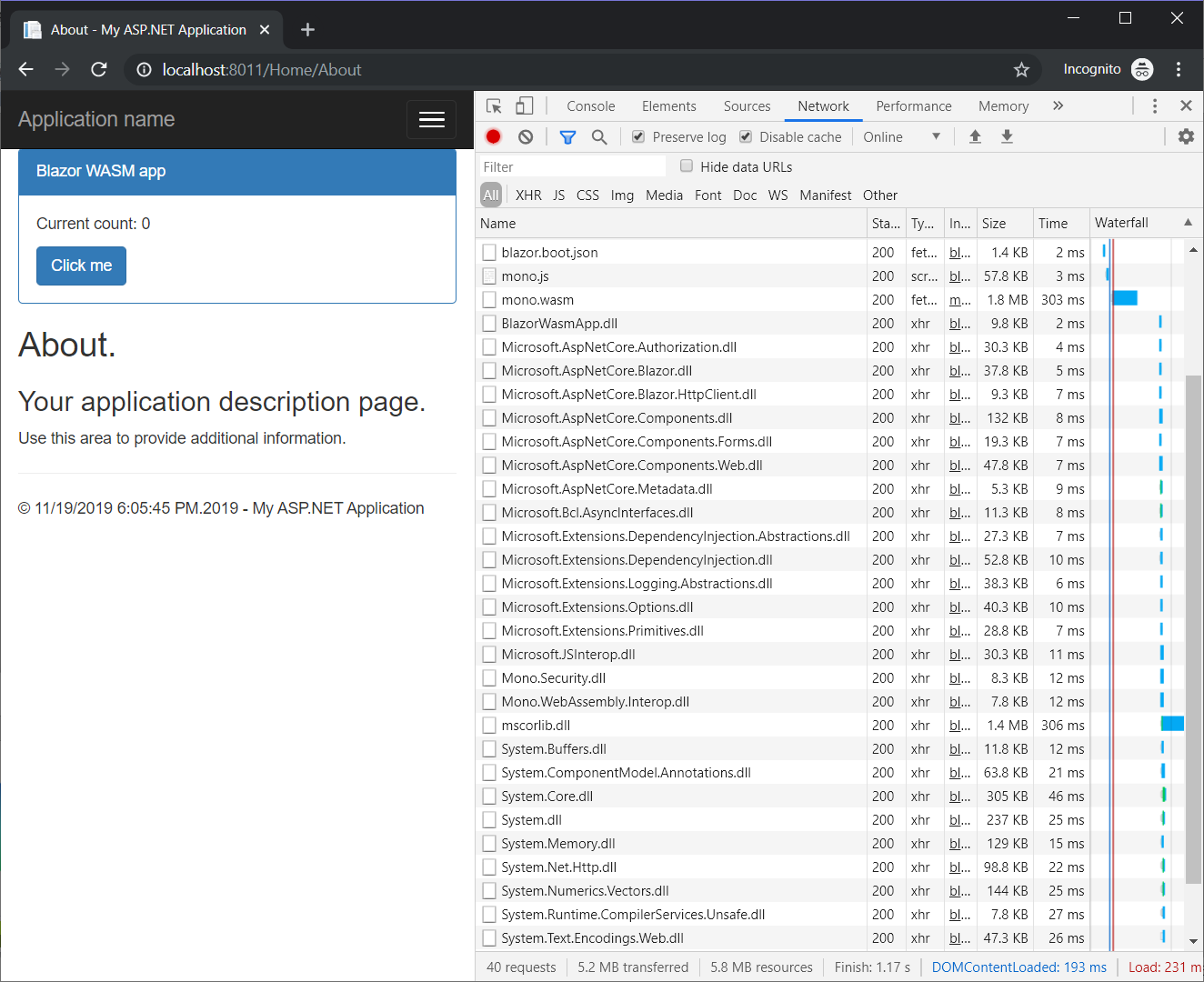
Pitfalls
Gaev.BlazorOnAspNet solution should be opened by Visual Studio 2019 version 16.3+. Before that specific version, you will get a compilation error, like the following. Most probably, Visual Studio 2017 will show the same error.
Error CS0246: The type or namespace name 'App' could not be found (are you missing a using directive or an assembly reference?)
Make sure .Net Core SDK 3.0+ is installed (via dotnet --info).
I managed to find a workaround to open the solution by Visual Studio 2017 but it requires small changes. See the pull request. The source code is in vs2017-adaptation branch of Gaev.BlazorOnAspNet project.