At some point, you may start to see high CPU load on the SQL server, in my case, it happened after yet another release. So how quickly is it to find such SQL queries? Of course, I can review all changes that were released but I would say it is not as effective and fast as just asking SQL server directly what’s going on. For that matter, I have the instruction with SQL queries that I usually use for searching and identifying heavy SQL queries.
More advanced solution could be to set up an automatic alert on long-running SQL queries via .NET code or enable database monitoring feature, something like Query Performance Insight for Azure SQL.
1. Find heavy SQL queries in real time
If you are experiencing high CPU load right now this will show all SQL queries which currently running. Once the result is ready you can take the first SQL query and move on to the analysis step. Pay attention, the query itself can be listed in the output.
SELECT text, cpu_time, total_elapsed_time
FROM sys.dm_exec_requests
CROSS APPLY sys.dm_exec_sql_text(sql_handle)
ORDER BY cpu_time DESC
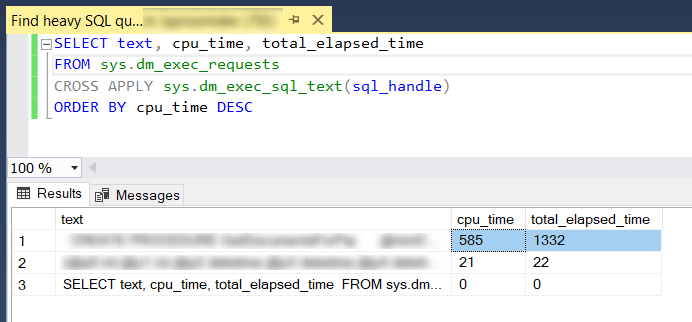
2. Find recent heavy SQL queries
In case you cannot catch the moment of high CPU load, no problem. It is easy to query the SQL server performance statistic. So the following will return recently executed SQL query sorted by total CPU usage. Once performance statistic is ready you can take the first SQL query from the list and move to the analysis step.
SELECT TOP 20
total_worker_time/execution_count AS AvgCPU
, total_worker_time AS TotalCPU
, total_elapsed_time/execution_count AS AvgDuration
, total_elapsed_time AS TotalDuration
, (total_logical_reads+total_physical_reads)/execution_count AS AvgReads
, (total_logical_reads+total_physical_reads) AS TotalReads
, execution_count
, text
FROM sys.dm_exec_query_stats
CROSS APPLY sys.dm_exec_sql_text(sql_handle)
ORDER BY TotalCPU DESC
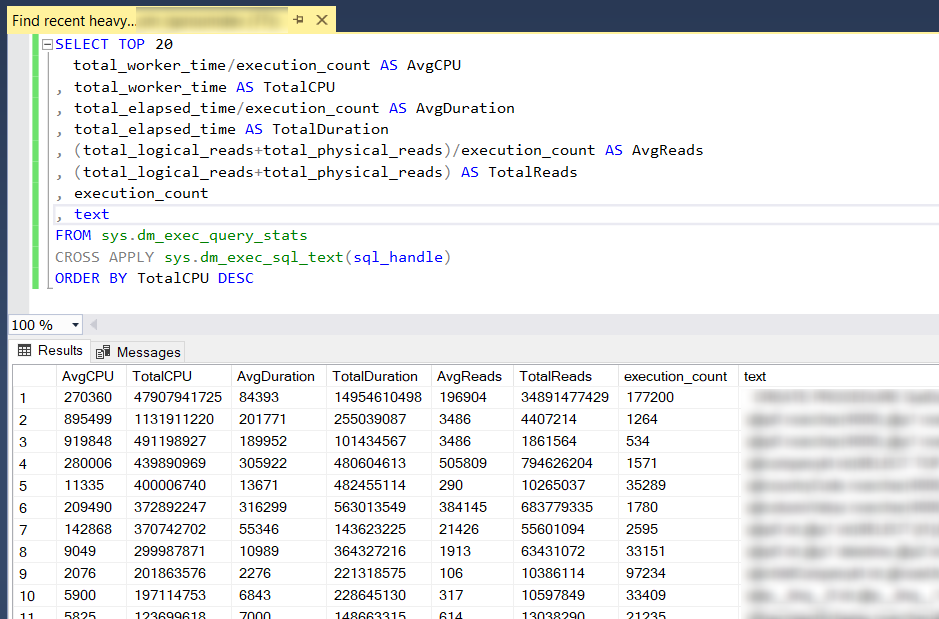
3. SQL query analysis
Having in hands heavy SQL query that leads to high CPU load we can try to find a place in the source code in order to blame ask a teammate to help in optimizing since he or she is more in context of that.
In order to find the associated line of code I usually look to WHERE clause, get field name from the expression, search for it in source code via text search. The text search (for instance hitting Ctrl + Shift + F) is needed because SQL query can be represented as a string as well as LINQ expression.
An alternative option is to optimize the SQL query itself by adding yet another index. SQL Management Studio can suggest you on missing index easily.
Please share in comments how you search for heavy SQL queries.